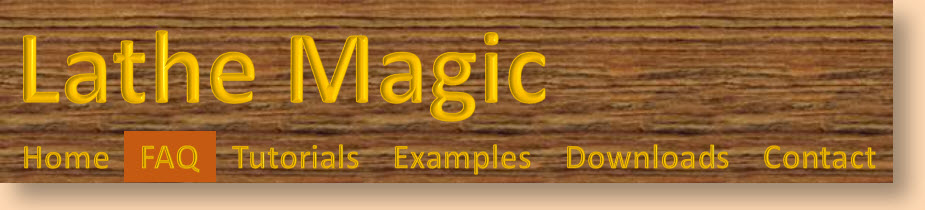
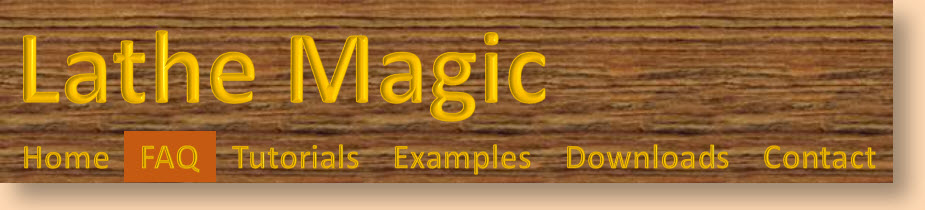
Here's a list of Frequently Asked Questions:
Lathe Magic is a design program for woodturners. Unlike many design programs that start you off with a blank canvas, Lathe Magic quickly provides you with a variety of design ideas for you to choose from. Each click on the New button generates a unique design. These designs can be used as is or modified with a variety of simple tools. Once you are happy with a design, you can print out a copy to use at your woodturning or metal lathe. Check out the tutorials to learn more.
Lathe Magic designs are made by stacking "blocks" on top of one another. The number of blocks can vary from 1 to 20.The side of each block is a smoothly flowing curve defined by a 5-dot bezier equation. The curve can be flat, convex, concave, an S-curve and many other shapes. The combination of different number of blocks, height and width of blocks, and side curves leads to thousands of different designs. The program has a built-in set of equations that randomly generate attractive shapes. See Examples for a sampling of automatic designs made by Lathe Magic. Also see the the tutorial Creating Profile Curves.
An idea generator is a tool to help you be creative. Lathe Magic can quickly generate hundreds of designs that will spark your imagination. Keep clicking the New button until you see a promising design, then refine it and take it to the lathe. See Examples to get a sense of what's possible.
Lathe Magic includes the ability to create and use patterns. Patterns narrow the range of designs Lathe Magic generates. See the tutorial Creating and Using Patterns. Several example patterns can be found in the program's patterns folder. Additional patterns will be added over time to the Downloads page.
Yes you can! The Actions menu includes a choice to make a new cylinder, just like it is after you've used a roughing gouge to round a square block of wood. You can add additional blocks, change block heights and widths, change the profile curve and apply Actions. See the tutorial Starting from Scratch to learn more.
It's FREE. There is no cost for downloading and using the program.
Go to the Download page where you will find a link to get the program.
Lathe Magic can be used on Window computers. It has been used with XP, Vista, 7 and 8.1 operating systems. It has also worked on a MacBook Air running Windows 8.1 on a segmented portion of the hard drive.
As described in the User License, you can sell any actual objects made using a Lathe Magic design, whether that design was created by yourself or by someone else using Lathe Magic. You can NOT sell the design itself, whether it's a paper or electronic copy of the design, but you can SHARE designs you make as long as they are provided free to the user.
Lathe Magic
Products are designed by Rich Schafermeyer
© Copyright 2014. All rights reserved.